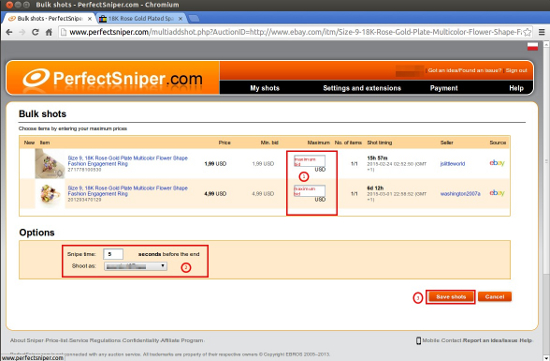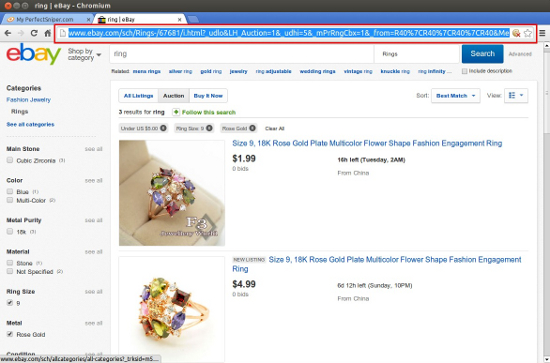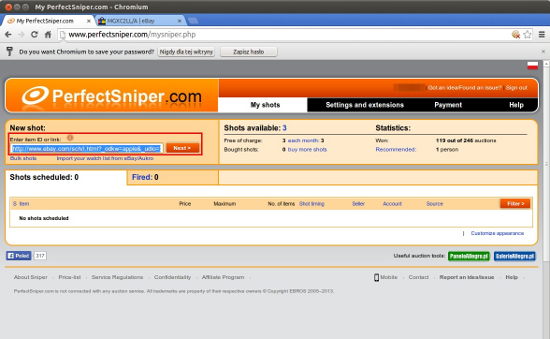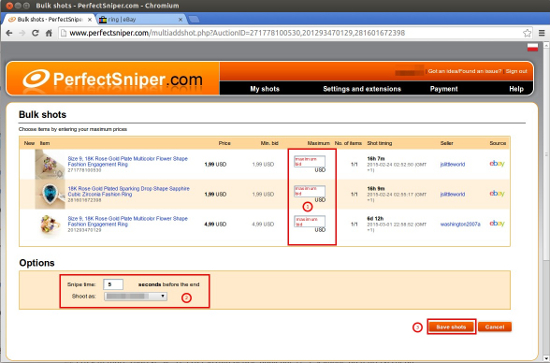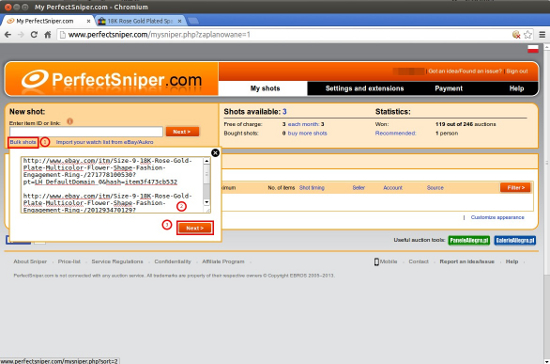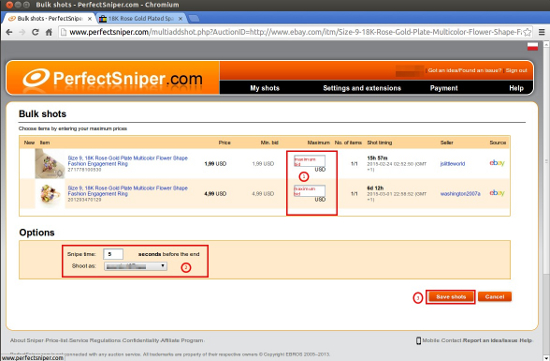If you want to add a lot of shots at the same time, you can use one of following methods:
1. Paste the link to the one of selected category items from auction site or link to the search result:
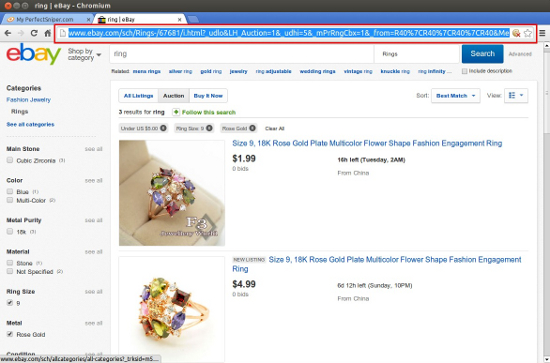
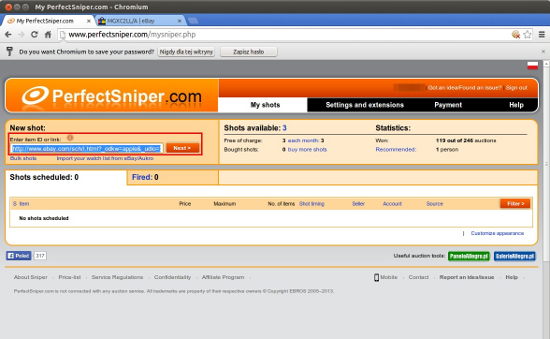
Then choose items from result list by entering your maximum prices, select the account from which you want to make the bids and set the snipe time. At the end push the save shots button.
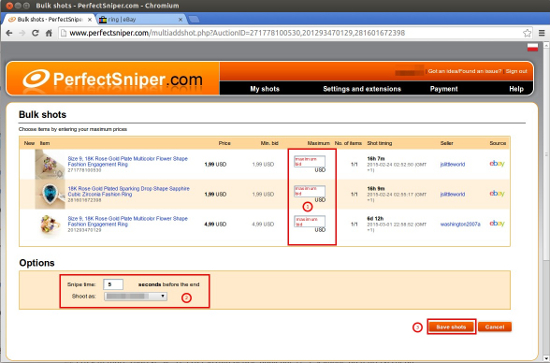
2. The second alternative are bulk shots tools.
Press the link
"Bulk shots" and paste the links or id numbers of auctions – remember that they must be separated by comma or by pressing the "enter" button. Push the nex button:
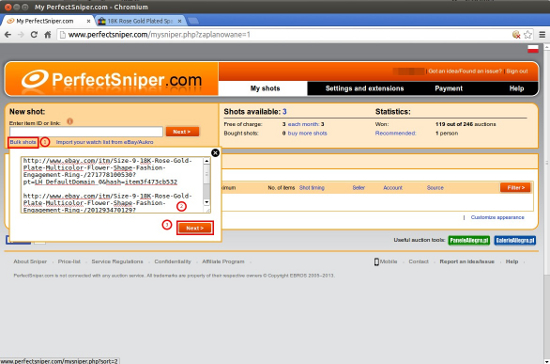
Next schedule your maximum prices, select the account from witch you want to make the bids and set the snipe time. At the end push the save shots button.