Sniper plugin for Microsoft Edge |
- In the address bar, write about:flags and select "Enable extensions developers features":
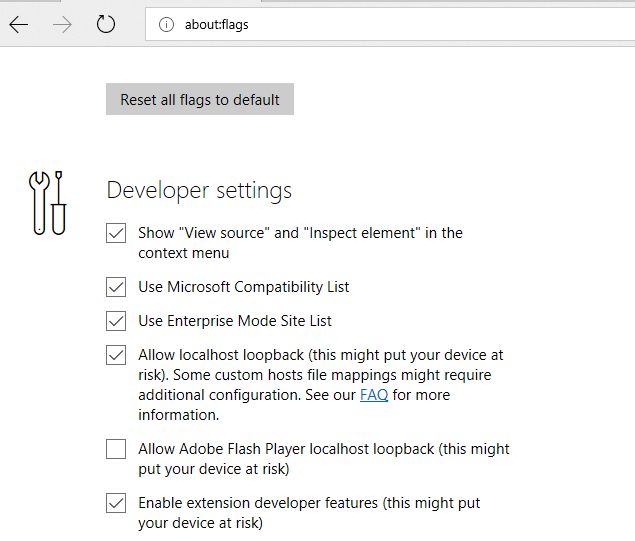
- Select the extension from menu:

- Upload the extension. Select the folder "edge" from the zip file:
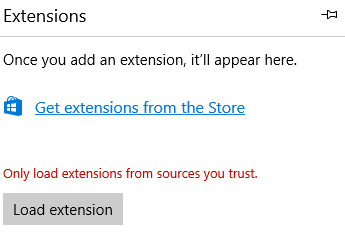
- You can already use the plugin :
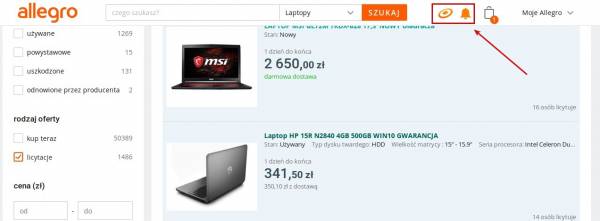
See also:
|
| |
Previous article
Sniper plugin for Opera |
Next article
Shot filter |
| |
|
Home
|
|



