 |
- Select and drag this: Shoot Sniper "thumbnail" to your browsers’ taskbar ("drag'n'drop").
as presented on the picture below.
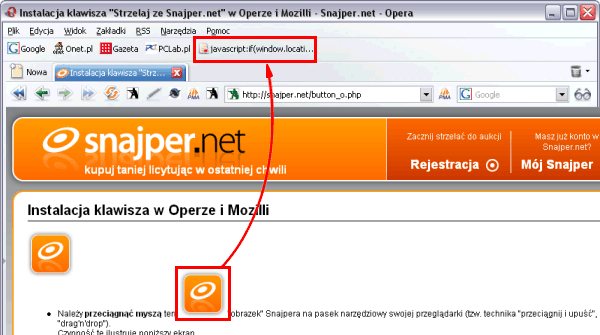
- At this point your should notice that the file is named ("Javascript(...").
To change the file name, simply right click on the file and select "Properties". In the "Name" textbox you can enter the file name of your choosing.
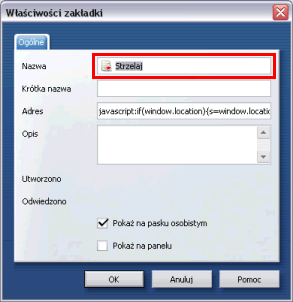
- Form now on, every time you browse eBay or Aukro, simply click on the Sniper widget and the Sniper will add shot for that specific item.
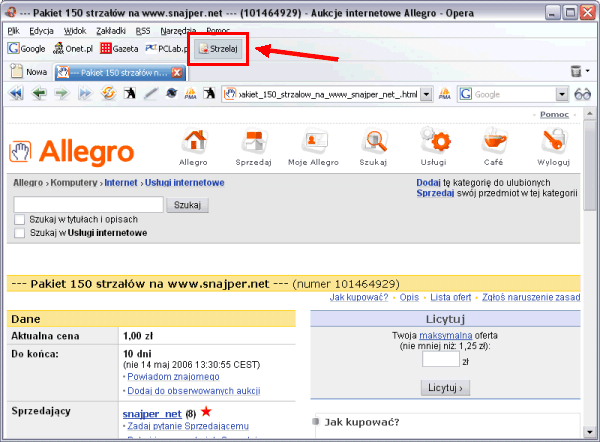
|



