 |
- Download extension and unpack
- Type about:flags in addrrss bar
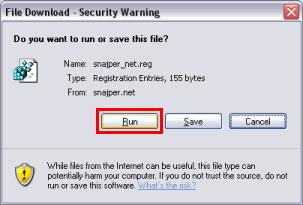
Check in 'Enable extension developer features' option
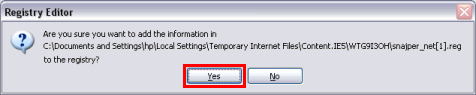
Load extension, choose 'edge' folder from zip file - Restart Internet Explorer, and your widget should be ready to go.
- Your "Shoot via PerfectSniper.com is now located in the right click menu.
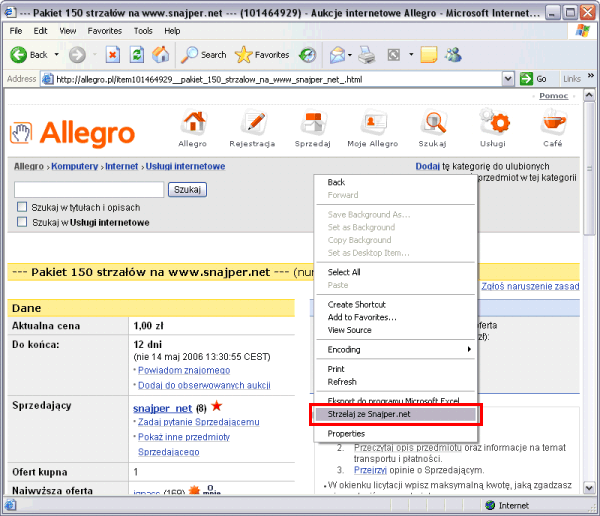
- From now on, every time you browse online auction simply click the right mouse button and choose "Shoot via PerfectSniper.com"
|



