 |
-
or click on this link and select open with FireFox .
- Restart FireFox and your widget should be ready to go.
- Your "shoot via PerfectSniper.com" is now located in the right mouse click menu.
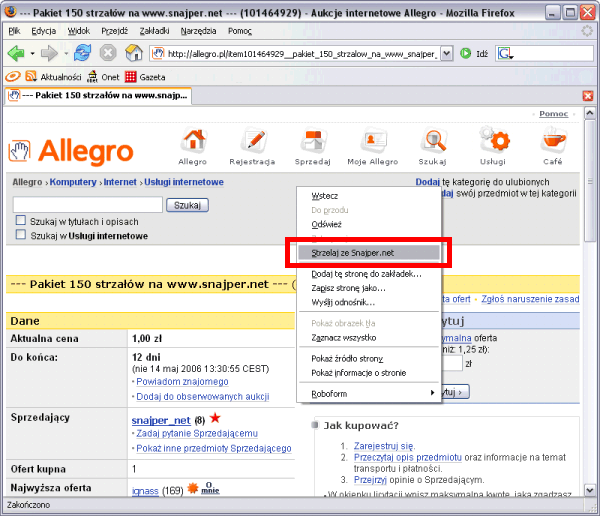
- To create a dedicated Sniper button in your Toolbar (see picture below)
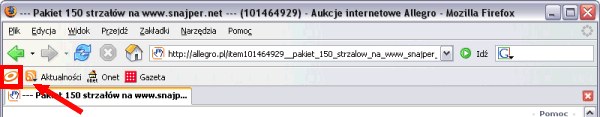
you need to: Choose View->Taskbar->Personalize, Locate the "Shoot via PerfectSniper.com", drag’n’drop it in your Taskbar, as presented on the picture below
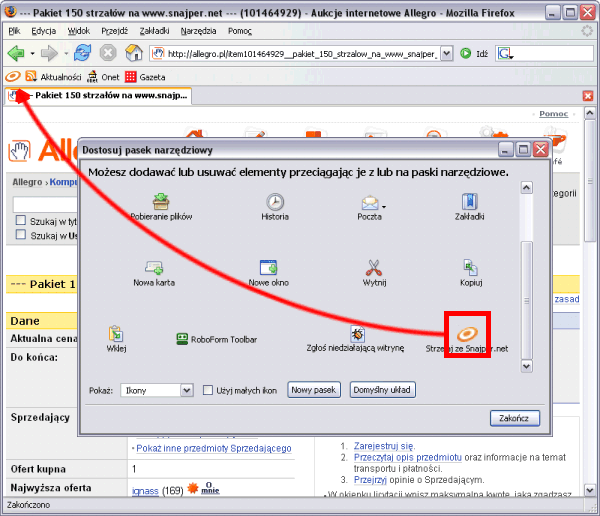
- From now on, every time you browse online auction simply click on Sniper button in your Taskbar or locate the option under the right mouse click menu, and the sniper will schedule a shot for that item.
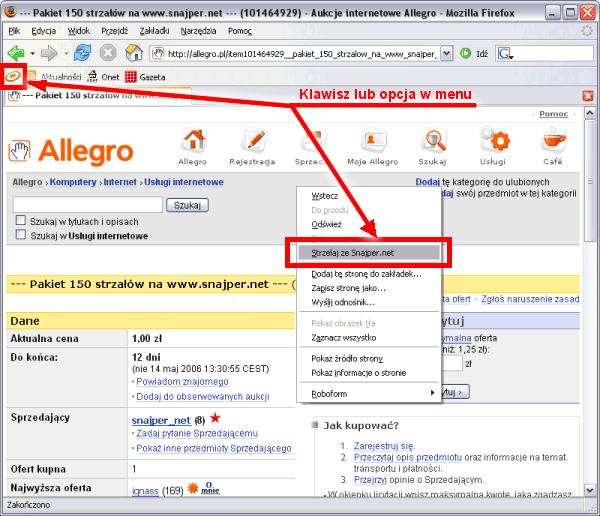
|



